Attaching Your Work
- Background Information on Attaching Your Work
- Where should I attach my treehouse and media contributions?
- Help with Scientific Names
Background Information on Attaching Your Work
- How the Tree of Life is organized
- Treehouses attached to the Tree of Life
- Media attached to the Tree of Life
How the Tree of Life is Organized
To complete the process of attaching your treehouse or media to the Tree of Life it really helps to have an idea of how the ToL is organized. All of the information (text, images, audio and video) on the Tree of Life is stored in a database that is organized according to the genetic connections among the Earth's organisms.

The image above shows that all ToL pages and media about organisms are attached to the Tree that represents the genetic connections between all Life on Earth.
Once you have some background knowledge of how the Tree of Life is organized we can do a better job of explaining to you why you need to attach your treehouse and media contributions to a group, and how to do it. Therefore, we highly recommend that you read through this page as well as visit the following pages to learn more about more the structure of the Tree of Life.
- The ToL Site Map
- The Structure of the Tree of Life, Branch and Leaf Pages
Learn about how the structure of the Tree of Life represents the genetic connections among all Life on Earth and visit examples of ToL branch pages, leaf pages, articles, notes, and treehouses.
Treehouses Attached to Branch and Leaf pages on the ToL
A treehouse contains additional information that is related to the organisms on the branch or leaf page(s) to which it is attached. If you create a treehouse that contains an investigation about several types of ants you would attach your investigation to the Formicidae (Ants) group's branch page. When a visitor arrives at the Formicidae (Ants) page, they would then find a link to your treehouse under the Treehouse menu. If you did not attach your treehouse to the Ants page than you would not be able to access it from the treehouse menu on that page.

Treehouses must be linked to branch and leaf pages, which provide the structural backbone for the ToL project, in order for them to be accessible to visitors to the Tree of Life. View example of treehouse shown above.
Once a ToL treehouse is attached to a group of organisms the treehouse:
- is presented as a treehouse that can be found under the treehouses menu of the ToL branch or leaf pages that it is linked to (Treehouse Investigation: Diversity of Ant Mandibles in the example above).
- has a link in the upper right corner back to the primary page it is linked to (Formicidae in the example above) and to additional pages it is linked to in the "linked groups" menu. Each page it is attached to will have a link to the treehouse.
- features links to other ToL pages providing information about the primary group and its relatives
Media Attached to the Tree of Life
We ask that you to attach media to those groups of organisms in the Tree of Life to which the contributed item is most relevant. By attaching your images, audio files and movies in this way you are helping us maintain the ToL database as a place where people can find media based on phylogenetic criteria, that is, their genetic connections.
For example, when you attach a picture of a platypus to the Ornithorhynchus anatinus group (platypus), people will find this picture not only if they search for platypus pictures, but also if they search for pictures of Monotremata, mammals, vertebrates, animals etc. (the groups of organisms that the platypus is related to).
The ToL Database
A database stores information and organizes it into many categories. For example, if you keep an address book, you have a type of database that is organized alphabetically and that stores peoples' names, addresses and phone numbers. The Tree of Life project is a computer database. The advantage of a computer database is that it can organize and sort information it stores in many different ways and do so with great efficiency. For example, if you are going to visit Alabama, you might want to view a list of all of the people that you know who live in Alabama. Rather than slowly sorting through your paper address book yourself, you could ask your computerized address database to show information geographically rather than alphabetically, e.g. ask the database to display a list of all your contacts in Alabama.
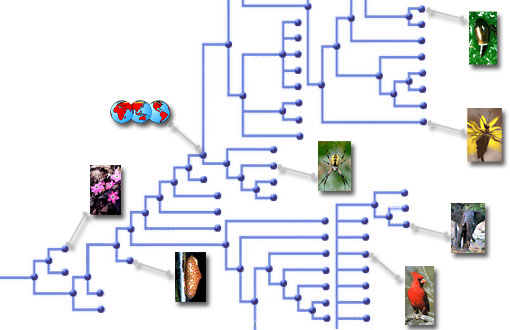
All data on the ToL must be linked to groups of organisms. The image above represents a behind the scenes view of the ToL database structure that connects all ToL information. What ToL visitors see as ToL web pages are a collection of data (text, images, sounds etc.) organized into a page.
The ToL database structure allows for people to add information in a way that is organized according to their genetic relationships. Data in the ToL database are thus phylogenetically structured, allowing for the management and display of our diverse content within an evolutionary framework. If you ask the database to see a particular type of organism, say a whale (Cetacea), you will be able to find out information on whales that includes a framework for viewing the other groups of organisms that the whale is related to and the evolutionary history of whales.
When you attach your work to the Tree of Life we ask you to provide information that will help us organize the data that you have contributed so that others can find the information that they need. The more categories you assign the information that you initially put into a database, the more detailed your search results can be when you are looking for information. For example, when you made your computerized address book, if you marked some people as friends, and others as business associates, you could ask the database to produce a list of only friends or only business associates who live in Alabama. Taking care in attaching your work to the best place it fits on the ToL assures that other people will be able to find and use the information that you have contributed.
 Go to quick links
Go to quick search
Go to navigation for this section of the ToL site
Go to detailed links for the ToL site
Go to quick links
Go to quick search
Go to navigation for this section of the ToL site
Go to detailed links for the ToL site