Adding Text and Media to Your Treehouse
treehouse builders toolkit
Treehouses are created with the Treehouse Editor (preview the treehouse editor main page). The Treehouse Editor provides a place for you to enter the information and media that will compose your treehouse page. Within the Treehouse Editor, text and media (images, sounds, movies and documents) are added to your treehouse primarily by using the ToL Easy Editor. This page provides links to all the information you need for adding text and media to your treehouse, as well as some guidelines for the design of your page.
Adding Text
- Transfer Text to the Easy Editor
- The ToL Easy Editor is used for adding text to your treehouse. If you first type up your text in a word processing program, such as Microsoft Word, you can easily transfer the text into the Easy Editor by following the instructions on the page Transfer Text to the Easy Editor
Adding Media
- 1. Get Media for Your Treehouse
- Getting media for your treehouse involves either creating media yourself, finding media to use in the ToL database, or finding and getting permission to use media you have found on the WWW.
- 2. Upload Media to the ToL Database
- You will need to upload media that you create yourself or that you find on the WWW (and have permission for using) before you can use the media files in your treehouse. You do not need to upload media you find in the ToL database because it is already there!
- 3. Insert Media into Your Treehouse
- The final step of adding media is to insert the media files you want to use into your treehouse.
- The ToL Easy Editor
- Add text, images and other media to your treehouse with the ToL Easy Editor. The Easy Editor provides what is called a web editor so that you can add text and media to your treehouse without writing HTML code.
- Adding Text and Media F.A.Q.
- Frequently asked questions about adding text and media to your page.
- Text and Media Design Standards
- Learn about standard ToL treehouse page elements, text styles and requirements for media files.
- All The HTML You Need and only if you want to use it
- You don't have to write your own HTML but if you would like to, see All The HTML You Need. Web pages are created using a code called HTML (HyperText Markup Language). Visitors to the WWW do not see the HTML code unless they choose to "view source" from their web browser's menu (see example below). The ToL Easy Editor provides what is called a web editor so that you can add text and media to your treehouse without writing HTML code. However, if you are interested in web design it is very useful to know the basics of HTML. HTML editors (like the Easy Editor) are fantastic tools for creating web pages, but troubleshooting problems often takes looking at and changing the source HTML code.
Web pages are created using a code called HTML (HyperText Markup Language). Visitors to the WWW do not see the HTML code unless they choose to "view source" from their web browser's menu (see example below). The ToL Easy Editor provides what is called a web editor so that you can add text and media to your treehouse without writing HTML code. See the links below for information on how to add text to your treehouse by using the ToL Easy Editor or by writing your own HTML code.
See Building Steps for additional assistance planning and composing your treehouse.
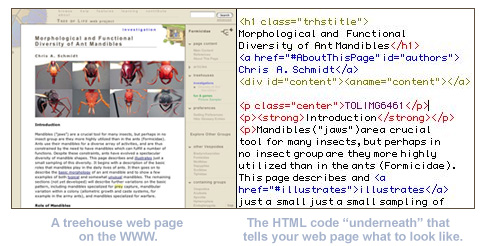
Web pages are created using a code called HTML (HyperText Markup Language). Visitors to the WWW do not see the HTML code unless they choose to "view source" from their web browser menu.
 Go to quick links
Go to quick search
Go to navigation for this section of the ToL site
Go to detailed links for the ToL site
Go to quick links
Go to quick search
Go to navigation for this section of the ToL site
Go to detailed links for the ToL site